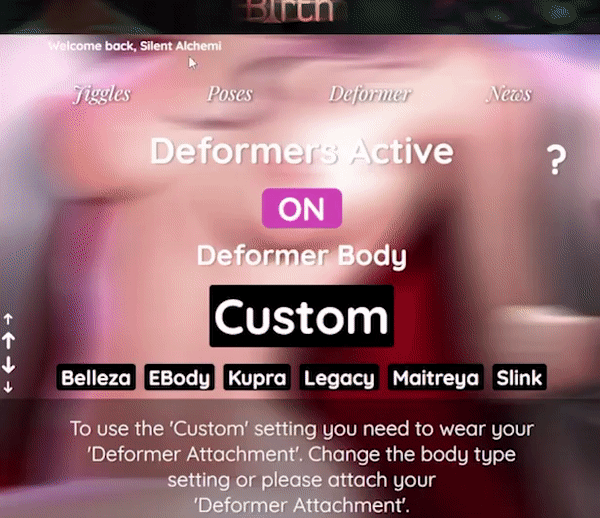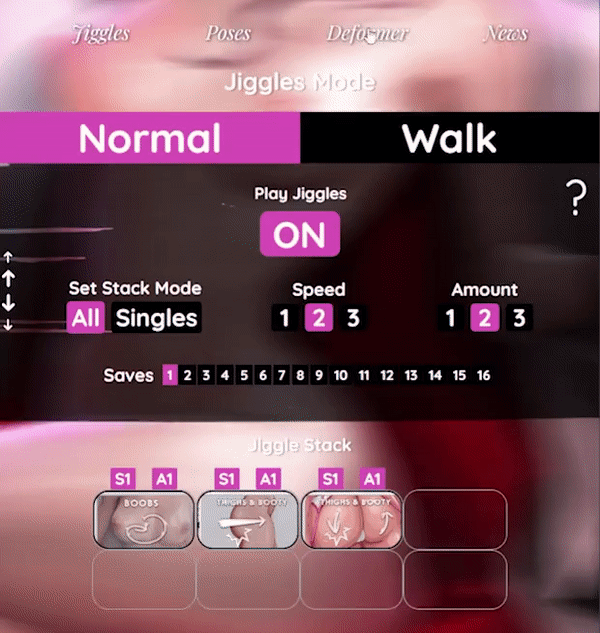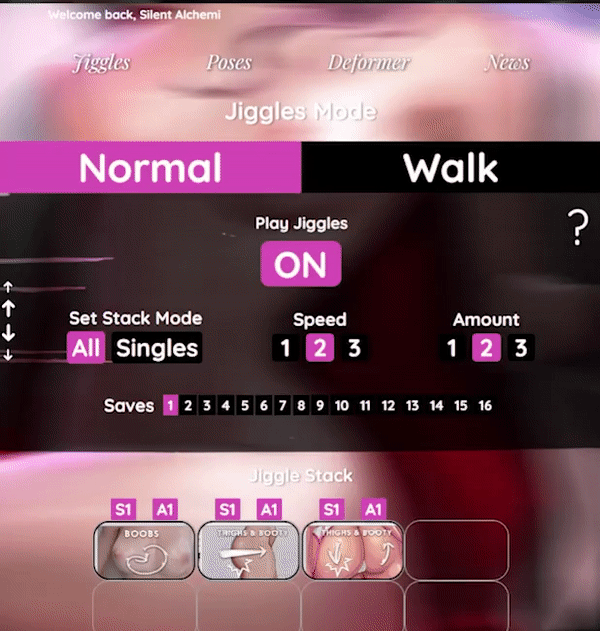Compatible products come with an 'Animation Sender' or 'Deformer Sender' hud within it's product box. Read below for how to install these into the free attachments you get with your Web Hud.
--------------------------------------------------------------
You will also need a copy of the FREE online Web Hud
Purchase INWORLD at the entrance to Birth's sex department -
(Caspervend charges 1L$ but it's immediately refunded)
SLURL -
Birth Mainstore
Or alternatively on MARKETPLACE -
Marketplace Listing
--------------------------------------------------------------
The 'Sender' huds have instructions on them them of how to install, they look like the following -

- Simply wear your sender hud/s, and then also wear the correct attachment that you need to install in to, click 'Install Me'.
- It will say which attachment to wear to install in to on your actual sender huds (see above).
- Jiggle and Pose products come with 'Animation Sender' huds that install animations in to the 'Animation Attachment'.
- Deformer products come with 'Deformer Sender' huds that get installed in to the 'Deformer Attachment'.
- You can install more than one of each type of sender hud at once, e.g. multiple deformer 'Animation Sender' huds or 'Deformer Sender' huds. Simply wear more than one and when you click 'Install Me' it will install all the sender huds you were wearing.
- Installation is fast but it is advised not to do it in a high-lag area.
- Once finished if you are already wearing your 'Web Hud' it will automatically reload showing your new pose/ animations/ deformers available to use (see what each looks like below). If not it will load these new items when you do attach it.
Successfully Installed Products -
Jiggles
Will be available under the top 'Jiggles' menu, then 'My Jiggles', see below -
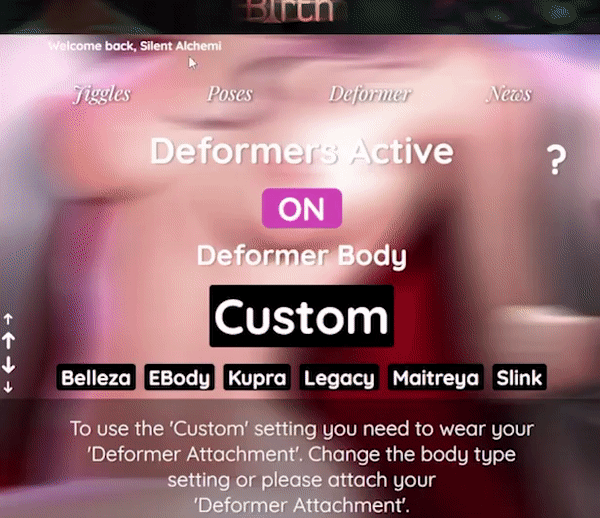 Poses
Poses
Will be available within the top 'Poses' menu, then 'My Poses', see below -
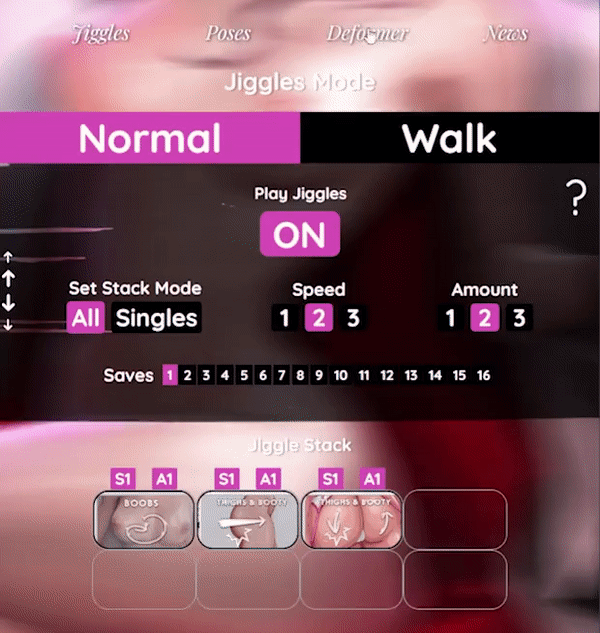 Deformers
Deformers
Will be available under 'Deformers' menu when 'Custom' deformer body settting is active. Installed body parts will no longer be greyed out (see here, dull grey body parts are not unlocked, full bright ones are), see below -
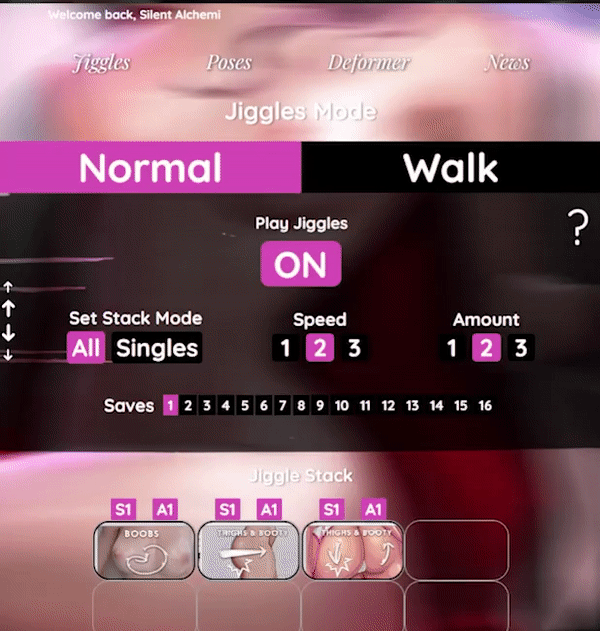
Purchased older products before the Web Hud update?
If you've purchased a compatible product prior to the Web Hud updates, you can get a redelivery by attaching your hud and Caspervend should send you an update. Alternatively use Caspervend or Marketplace depending on where you purchased to also get an updated version of the product.